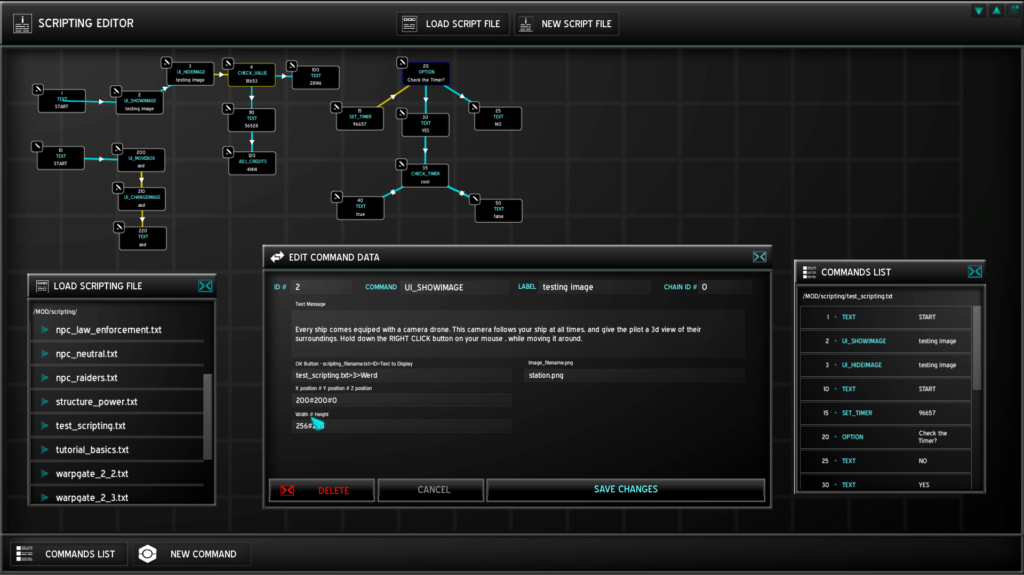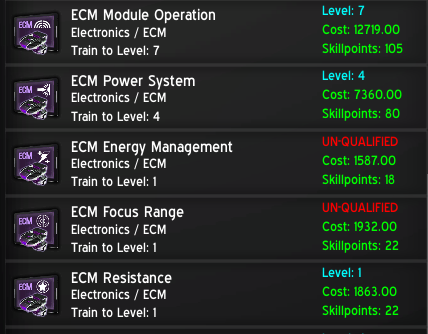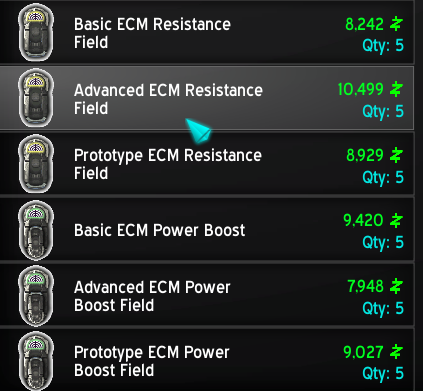In this devlog video, I cover a number of smaller features, as well as a few module additions. I create the ECM modules, that provide a ship with a number of electronic counter measures. These modules can perform a variety of functions, and can turn the tide of combat when used strategically.
There are 4 main types of ECM, each targeting a specific part of target ship. These are, Propulsion jamming, Sensors Jamming, Module Disruptions, and Target scrambling. Understanding the effects of ECM on the target ship will greatly increase the chances of surviving a combat encounter.

Propulsion Jamming prevents a ship from moving by targeting the propulsion system of the ship. All ship propulsion uses a magnetic field generator to create the thrust without the use of fuel. Confusing the electronics that generate the field will render a ship unable to escape.
Sensors Jamming will prevent the target ship from accessing their tactical sensors manager, making things difficult in combat, and requiring the pilot to have a visual lock on an object before manually targeting it.
Module Disruptions will cause the target ship’s modules to malfunction, causing them to lose their targets and in many cases, shut sown completely.
Target Scramblers will hone in on the target ship’s targeting computer. When successful, all targets will be lost, and all modules will no longer track properly. This will force the target pilot to re-scan their targets before they can continue combat.
I have also made a number of changes to the station panels. The shipyard received the most love with a number 3D ship view. This allow you to rotate, and zoom in on the ships before you buy one.

The refinery also received some attention, with a new background machine that will soon activate also side the refinery mechanics. The fabricator also has this new background with it’s own machine.
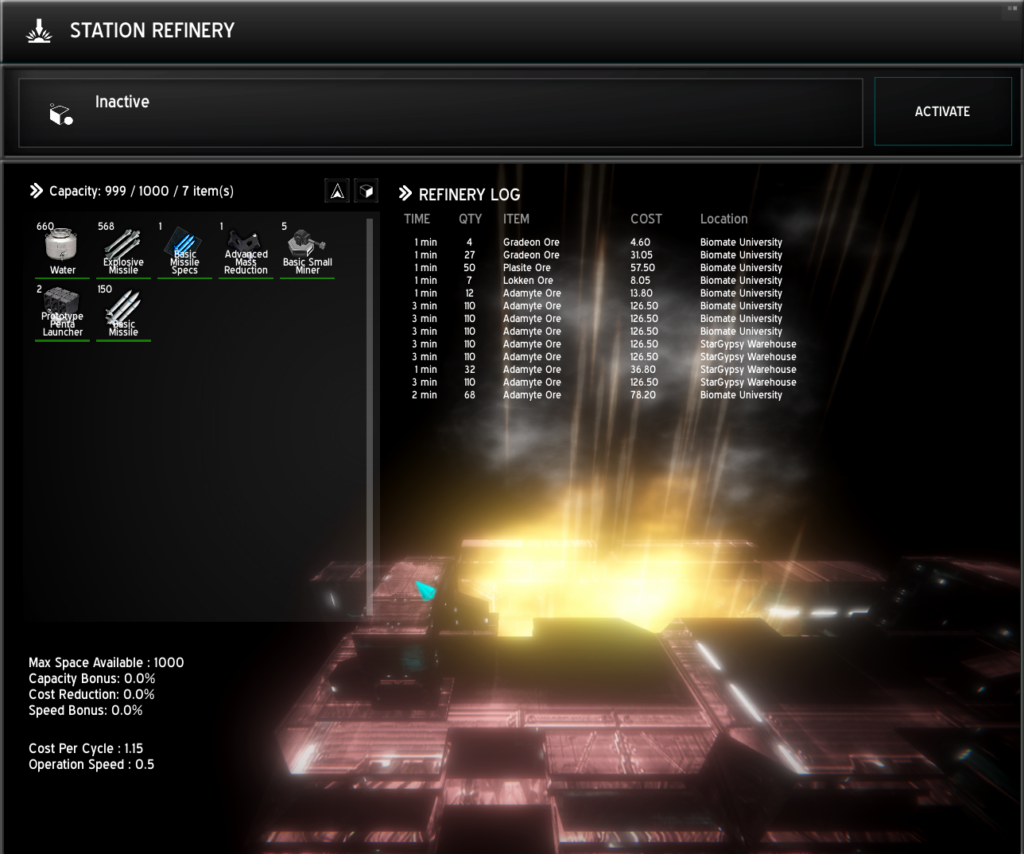
I made a number of major changes to the Scripting Editor in the ModTools section. I completely revamped the UI to better match what I did with the ship editor. Now you can drag and drop windows around, as well as the individual command items. These items will automatically connect to the relevant commands, showing the process flow and all the branches that make up the script file. I am very happy with how this one is shaping up. It is just what I needed before I dive into the tutorial scripts.